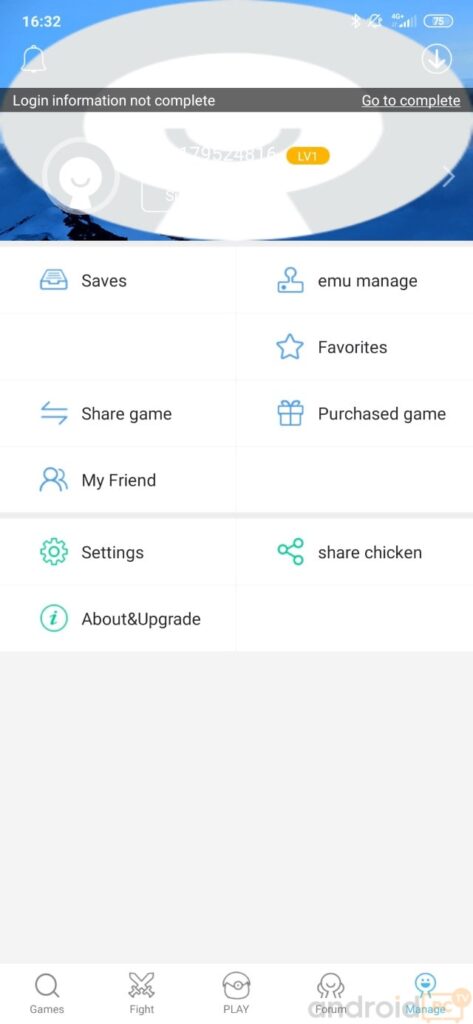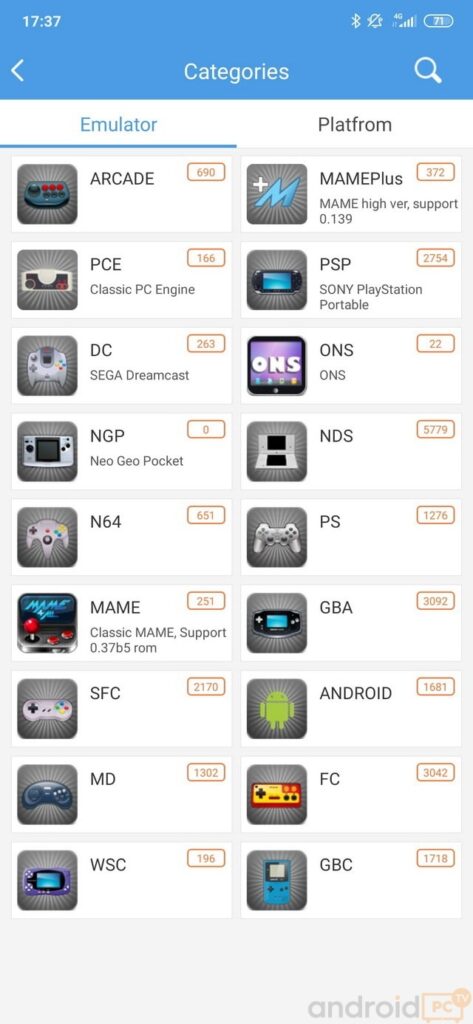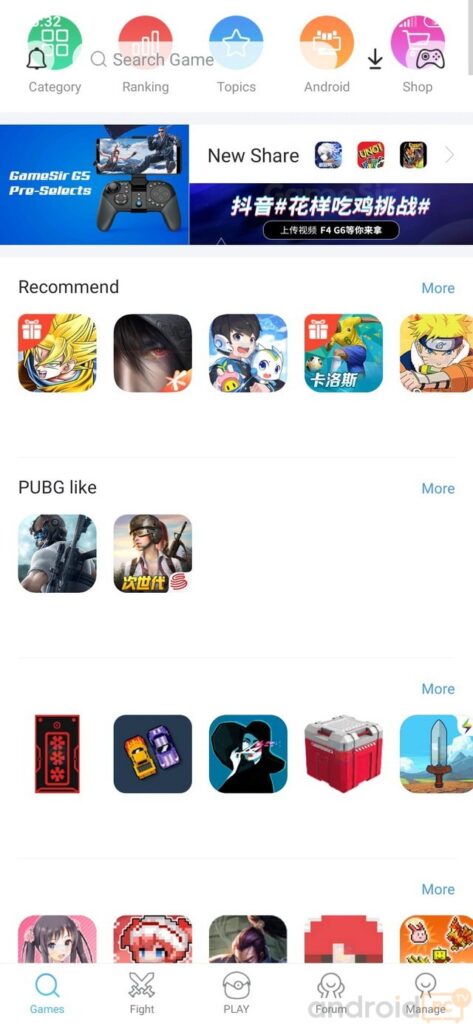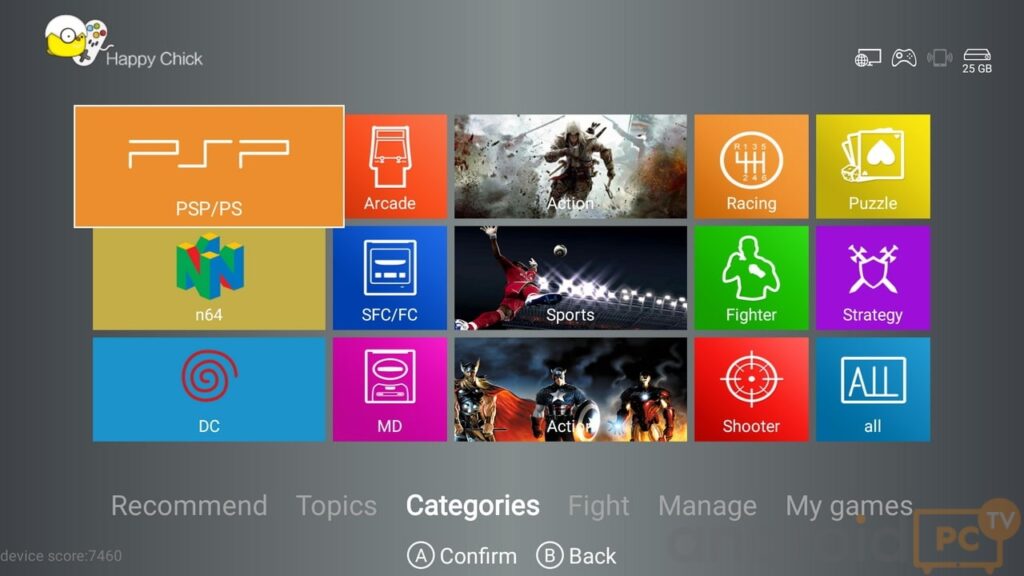
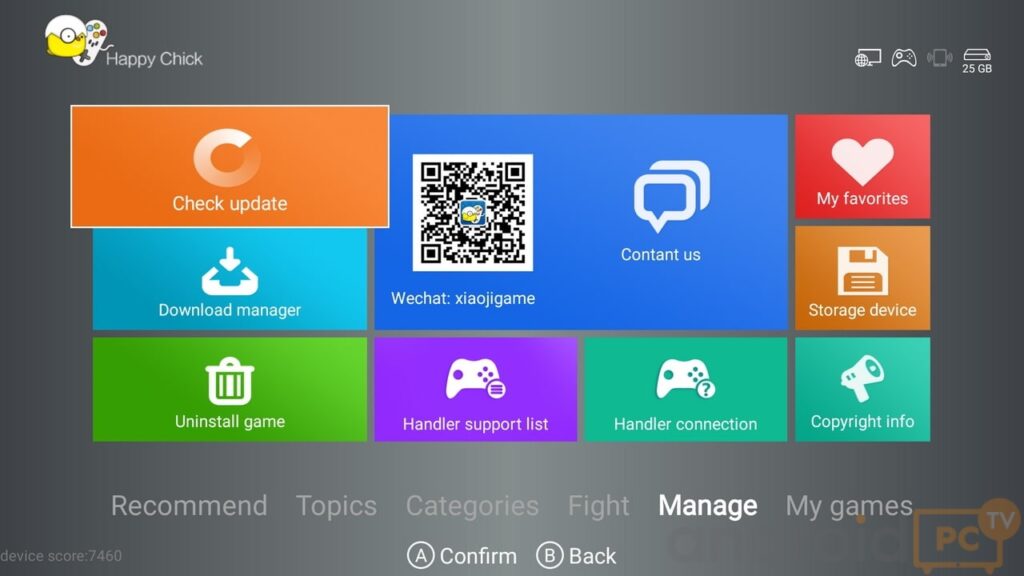
More about Happy Chick
With app installation complete, you can now open the application and check out all games available.
Prior to installing games via Happy Chick, you must ensure your device has enough storage. You can check storage on your device using the instructions below.
For iOS Devices:
Click Settings / Choose General / Click About / Next to Available is your device’s storage space
For Android Devices:
Tap Settings / Tap Storage / Below INTERNAL STORAGE, the total and free storage are displayed
With sufficient storage space available on your device, you are now able to install games from the Happy Chick App.
Please read more information below regarding installation of games and tips and tricks to get you started!